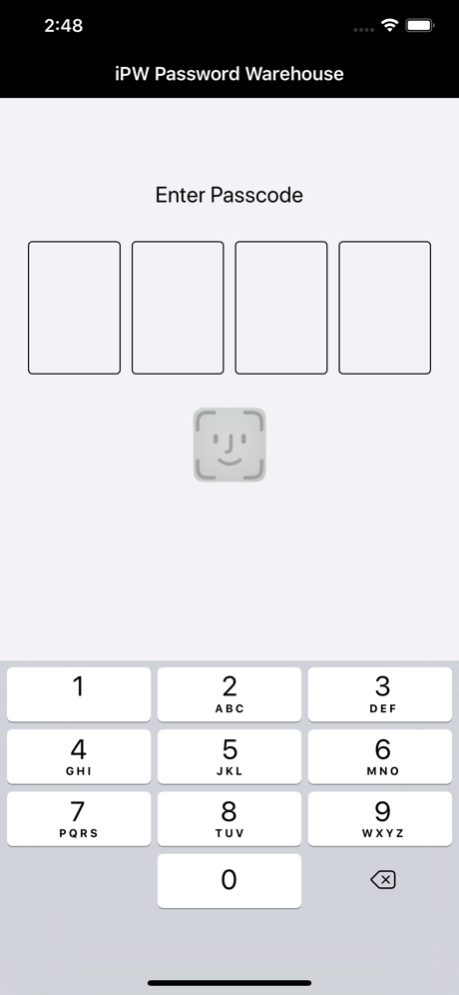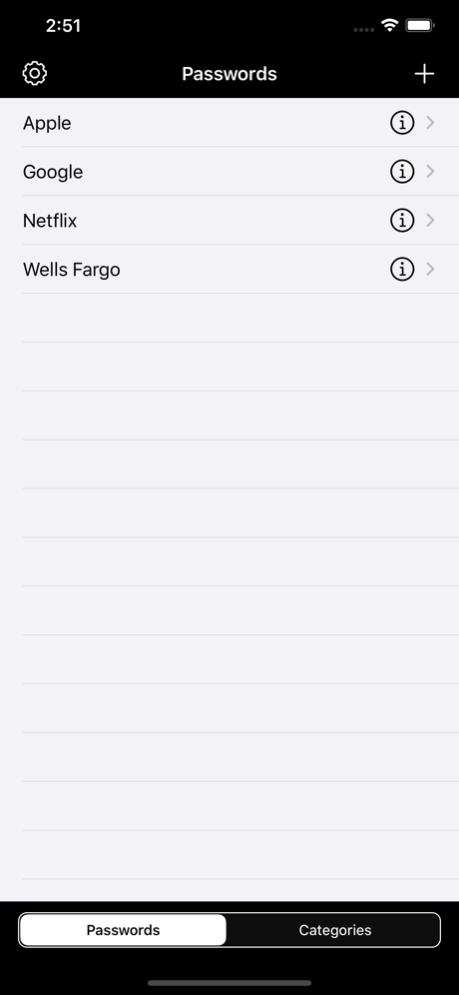iPW Password Warehouse 1.1
Free Version
Publisher Description
What is iPW?
iPW is a simple password manager that doesn't require an online account or subscription fees. It doesn't have annoying popups warning that your data is not backed up or that you need to pay for premium services.
What does iPW provide?
iPW stores all your passwords using AES 256 encryption. It also provides optional categories to group your passwords. If you use iCloud or iTunes to backup your device then your data is automatically backed up. There is no reason to pay extra for secure storage.
Why iPW vs. other password apps?
We couldn't find a simple password manager that didn't require an online account or subscription fees so we created iPW. It is easy to use and securely stores your passwords so you don't have to write them down. Every password manager we tried either annoyed us with popup warnings, free trials, in-app purchases, or require something that we didn't want. There is no maximum on the number of passwords and/or categories that you can create.
What are the key features?
* Password encryption using AES 256
* Categories to group passwords
* Passcode to protect your data
* Face/Touch Id for passcode on devices that support it
* Copy password to clipboard so it can be pasted in other apps
* iTunes File Sharing for additional backup/restore capability
What features are not in iPW?
* Password generator - there are lots of free online password generators
* Browser auto-fill
* Subscription fees
* In-app purchases
* Free trails
* Maximums that require upgrade to unlock
Mar 13, 2023
Version 1.1
Updated to iOS 16
About iPW Password Warehouse
iPW Password Warehouse is a free app for iOS published in the System Maintenance list of apps, part of System Utilities.
The company that develops iPW Password Warehouse is Leading Edge Apps LLC. The latest version released by its developer is 1.1.
To install iPW Password Warehouse on your iOS device, just click the green Continue To App button above to start the installation process. The app is listed on our website since 2023-03-13 and was downloaded 0 times. We have already checked if the download link is safe, however for your own protection we recommend that you scan the downloaded app with your antivirus. Your antivirus may detect the iPW Password Warehouse as malware if the download link is broken.
How to install iPW Password Warehouse on your iOS device:
- Click on the Continue To App button on our website. This will redirect you to the App Store.
- Once the iPW Password Warehouse is shown in the iTunes listing of your iOS device, you can start its download and installation. Tap on the GET button to the right of the app to start downloading it.
- If you are not logged-in the iOS appstore app, you'll be prompted for your your Apple ID and/or password.
- After iPW Password Warehouse is downloaded, you'll see an INSTALL button to the right. Tap on it to start the actual installation of the iOS app.
- Once installation is finished you can tap on the OPEN button to start it. Its icon will also be added to your device home screen.